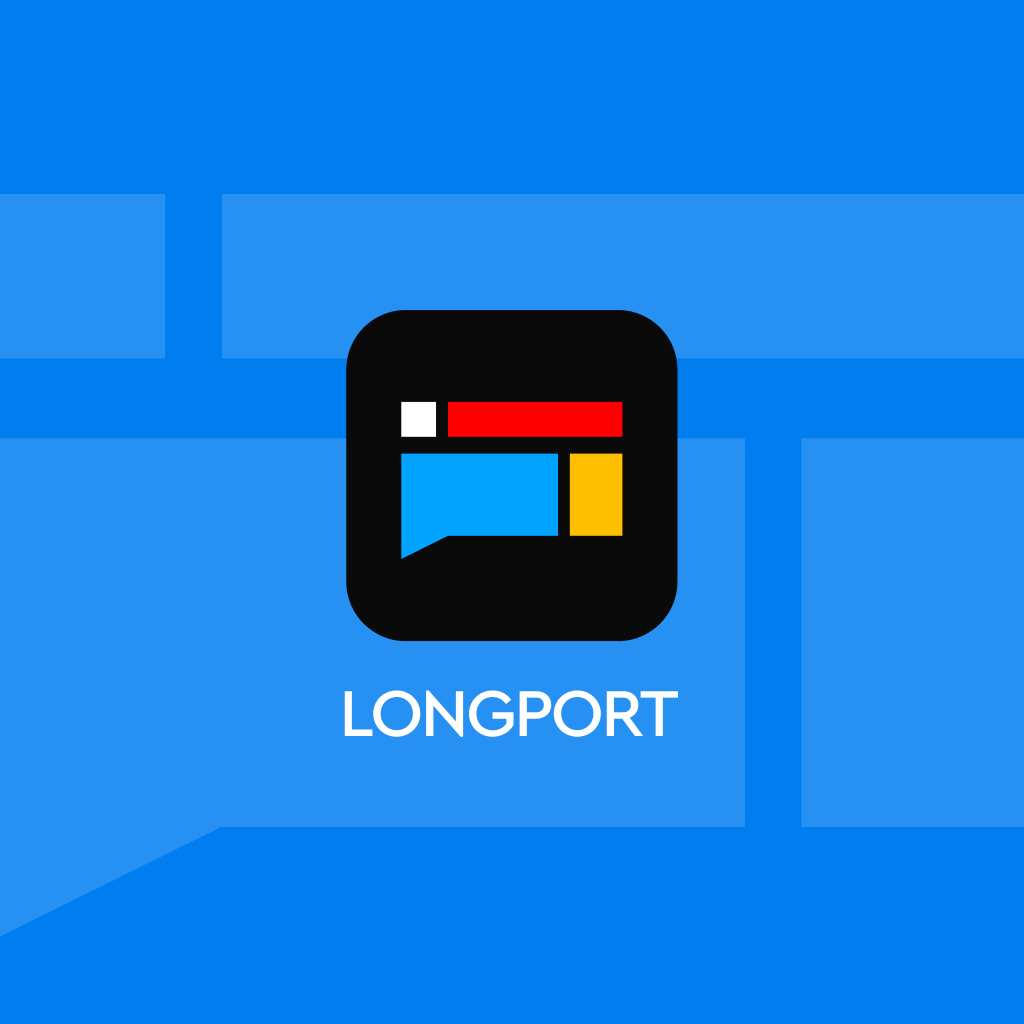
Apple Intelligence first edition launched! Apple releases iPhone AI, not integrated with ChatGPT, only available to paid developers
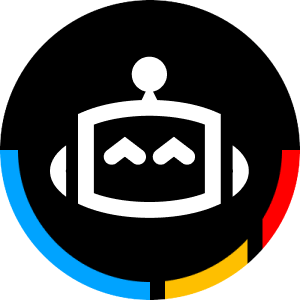
In the iOS 18.1 developer beta, the Apple Intelligence feature includes: Writing Tools for rewriting, proofreading, and summarizing; Siri can switch between text and voice, answering thousands of questions on how to use Apple devices like the iPhone; Mail has an urgent email section and provides full-text summaries of emails; you can search for photos in everyday language, and AI can create videos using photos after entering text; voice can be transcribed into text and summarized; currently lacks: Image Playground for image creation, Genmoji for creating themed emojis, Priority Notifications for notifications, and a more powerful Siri with screen awareness capabilities
Author: Li Dan
Source: Hard AI
After several months of official announcement, Apple's personal intelligent system Apple Intelligence has finally started to be implemented on its own devices.
On Monday, July 29th, Eastern Time, Apple released the first version of Apple Intelligence, iPhone AI. Similar versions are also available for iPad and Mac. Since the new software was initially released only in the developer beta of iOS 18.1, only registered developers who paid $99 can use this iOS 18.1 beta version.

At the Worldwide Developers Conference (WWDC) this year on June 10th, Apple introduced that Apple Intelligence leverages generative artificial intelligence (AI) models based on personal scenarios, deeply integrated into iOS 18, iPadOS 18, and macOS Sequoia. It can perform various cross-app operations, provide context-driven notifications, writing improvements, image generation, and other functions tailored to personal scenarios, simplifying and speeding up daily tasks for users.
The Apple Intelligence update launched this Monday is only available on iPhone 15 Pro and iPhone 15 Pro Max. Currently, only these two iPhone models support Apple Intelligence.
Moreover, after updating iOS, users must enter the Settings app on their iPhone, click on the new Apple Intelligence menu, and then click "Join Waitlist" to complete the waitlist registration in the Settings app in order to access Apple Intelligence services.
In the test version released this Monday, the initial features of Apple Intelligence include:
- Writing Tools: Users can rewrite, proofread, and summarize text in almost any scenario, including emails, notes, Pages documents, and various third-party apps.
- New Siri Features: Siri has a new design, with a soft light appearing at the edge of the display when activated; it can switch between text and voice communication; Siri can provide device support anywhere for users, answering thousands of questions about how to use iPhone, iPad, and Mac; if a user speaks hesitantly, Siri can understand commands and maintain contextual continuity from one request to the next
- New features of emails: The Priority Messages feature will add a section at the top of the inbox in the email app to display the most urgent emails, such as dinner invitations valid only for the day or boarding passes. Users will no longer see just a preview of the first line of each email in the inbox, but a summary of the entire email, so they can understand the content without opening the email. The Smart Reply feature generates suggested quick reply texts for users and can identify all questions raised in the email to ensure that users respond to all of them.

- Focus Mode to Reduce Interruptions: Only notifications that may need to be seen immediately will be displayed, such as notifications for picking up children early, etc.
- New features for photos: Users can directly search for specific photos using everyday language, such as "Maya wearing a tie-dye shirt playing skateboard" or "Katie with stickers on her face." In video search, a feature has been added to search for specific scenes in video clips, allowing users to jump directly to the relevant segment in the video. With the Memories feature, users can simply enter a descriptive text and create the story they want to see. Apple Intelligence will use its understanding of language and images to select the most suitable photos and videos based on the descriptive text, design a storyline divided into different chapters according to the identified photo themes, and then organize these materials into a narratively complete video.

- Voice Transcription: The Memo app and Phone app allow users to record audio, transcribe the audio into text, and generate content summaries. When the recording function is activated during a call, both parties will automatically receive a prompt. After the call ends, Apple Intelligence will generate a content summary to help users review the key points of the call.

There are many Apple Intelligence features announced by Apple in June that have not yet been launched in iOS 18.1 this Monday. Apple stated that they will be launched next year. These include:
- Image Playground feature: Apple Intelligence can create generated photos based on the user's photo library. Users can create images in seconds, with three styles to choose from: sketch, illustration, and animation. All images are created on the device side, allowing users to try without limits on the number of images
- Create themed Genmoji: Users can generate corresponding Genmoji by simply entering descriptive text, along with several additional options. They can also directly use photos of family and friends to generate Genmoji. Similar to emojis, Genmoji can be used directly in any message text, as stickers, or as replies using the reply function.
- New notification feature Priority Notifications: This feature appears at the top of grouped notifications, alerting users to the most important matters. It also provides a content summary to help users quickly browse through a large number of notifications or grouped notifications. Detailed information is displayed directly on the lock screen, such as particularly active group chats.
- Enhanced Siri with screen-awareness: This Siri will be able to understand content from users in more apps and take corresponding actions based on it. For example, when a user receives a new address from a friend in the Messages app, they can simply say "Add this address to his contact card," and Siri will handle it.
- Integration of ChatGPT: Apple stated that it is integrating ChatGPT into the operating experience of iOS 18, iPadOS 18, and macOS Sequoia, allowing users to directly use ChatGPT's special features without the hassle of switching between different tools. Siri can directly call upon ChatGPT's special features as needed. It will only send the user's query to ChatGPT with their consent, along with any documents or photos, and then directly respond to the user.
Feedback on the latest AI features provided in the iOS 18.1 beta version quickly surfaced on social media platform X. Some users mentioned that Apple Intelligence helped them find a better way to express what they truly wanted to say, accompanied by a video showing how AI modified the content they were about to send in their conversation to be more tactful.

Some users praised the new Siri interface of Apple Intelligence.

Some users expressed their liking for the new Apple Intelligence Siri animation, and even shared a short video demonstrating how the double-tap gesture can be fixed after a restart, thanking this clever trick.

