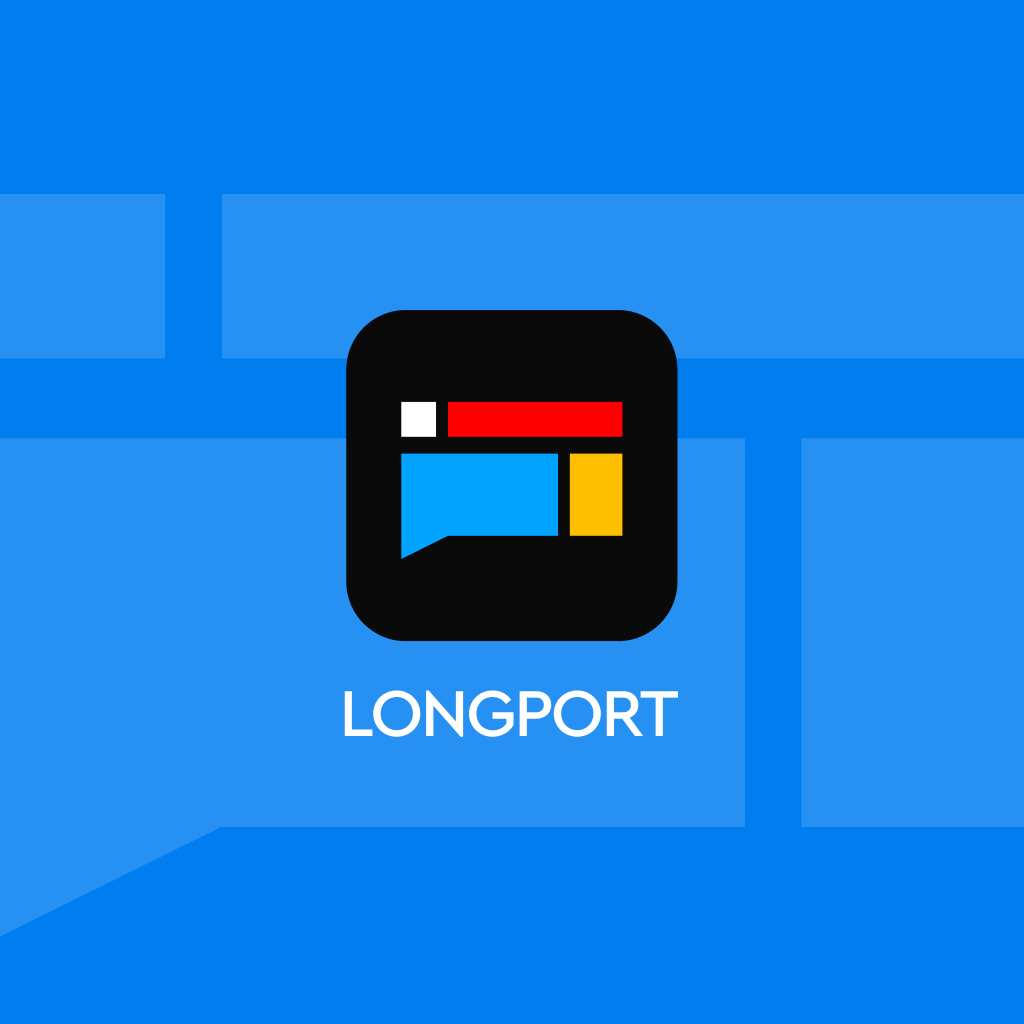
Integrating ChatGPT, more features from Apple AI released!
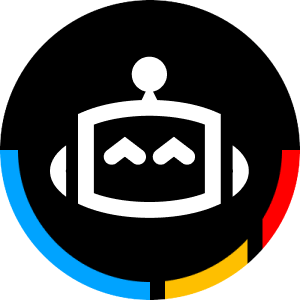
Apple has released developer beta versions of iOS 18.2, iPadOS 18.2, and macOS Sequoia 15.2, introducing multiple Apple Intelligence AI features, including Siri integrated with ChatGPT, AI image generation app Image Playground, and AI tool Image Wand. The new versions support multi-region English and are planned to support multiple languages by 2025. Developers can integrate these features into third-party applications through APIs
iOS 18 finally arrived with ChatGPT.
Just now, Apple released the developer beta versions of iOS 18.2, iPadOS 18.2, and macOS Sequoia 15.2!

Compared to version 18.1, 18.2 introduces more Apple Intelligence AI features. The new features include:
- Image Playground (an AI image generation application)
- Image Wand (an AI tool in the iPad note application)
- Custom Genmoji feature (for creating personalized emoji)
- Visual Intelligence features
- Enhancements to Writing Tools
- Integration of ChatGPT
In addition, 18.2 will support English from regions other than American English—such as Australian, Canadian, New Zealand, South African, and British English.
Apple has stated that they will soon introduce support for English in India and Singapore. By 2025, they will gradually support various other languages, including Chinese, French, German, Italian, Japanese, Korean, Portuguese, Spanish, and Vietnamese.
Apple has also provided APIs for developers to integrate these features into third-party applications.
Image Playground
Image Playground is an image generation application that can create images based on prompts. Users can enter their desired image descriptions or use built-in suggestions provided by Apple.
Image Playground can generate related images based on a single image in a photo, such as generating images related to the people in the album.
Image Playground does not generate realistic photographic style images, only animated or illustrated style images.
Apple will also provide suggestions for elements like clothing, locations, items, etc., which users can add to the image. Elements added to Image Playground works have a preview function and a preview history, allowing you to undo changes and return to previous versions.
Image Playground is not just a standalone application, it is also integrated into the messaging application so that you can draw inspiration from message threads or note application content.
Image Wand
Image Wand is a feature related to Image Playground, an AI tool in the iPad note application Users can use the Apple Pencil to make rough sketches in the notes. After selecting the Image Wand tool in the tool panel, circle the sketch that needs AI enhancement, and it will be transformed into a more detailed image.
Additionally, users can circle key phrases in the notes for Image Wand to generate appropriate images.

Custom Genmoji Feature
Similar to Image Playground, users can create Genmoji based on characters from the album.

For character-based Genmoji, users can further input prompt words to create more Genmoji.

Additionally, users can create Genmoji based on prompt words.

The generated Genmoji can be sent as standalone emoji packs, directly inserted into message texts, or even used as Tapback (quick reply).
Genmoji currently only supports iOS 18.2 and iPadOS 18.2, and does not yet support macOS Sequoia.
Visual Intelligence
Users of iPhone 16 and iPhone 16 Pro can use the Visual Intelligence feature. Simply long-press the camera control button to activate Visual Intelligence, then point the camera at the target and press the button again.
With Visual Intelligence, users can retrieve information about the content currently captured by the camera. For example, if you open the camera and point it at a restaurant, you will see its business hours and reviews.
It can also selectively use ChatGPT and Google search to find more detailed information about what is currently being seen. For instance, you can use Google search to find purchasing channels for the items captured.
Furthermore, Visual Intelligence can translate text, read text aloud, copy text, summarize text, detect phone numbers and addresses, and add them to contacts Apple plans to continue expanding this feature in the future, adding more details.
Enhancement of Writing Tools
In iOS 18.1 and its related updates, Writing Tools can only be used to make the tone more friendly, professional, or concise. In this version of the feature, text modifications are mainly made by clicking different buttons.
Now, in iOS 18.2, Writing Tools has added a custom text input box, where users can click to input descriptions on how to modify the text. For example, making the text more interesting, adding more verbs, or rewriting an email as a poem.
Integration of ChatGPT
Siri can integrate ChatGPT to handle certain requests. If Siri is unable to answer a question, it will pass the request to ChatGPT. Siri will then provide the response from ChatGPT.
Users will not only be prompted to enable the ChatGPT integration when installing the beta version, but will also be asked again each time they make a query. This integration can be disabled in the settings, and users can choose to opt out of the prompt for each query.
Apple states that by default, requests sent to ChatGPT will not be stored on servers or used for model training, and users' IP addresses will be hidden.
Using this feature does not require a ChatGPT account, but users can choose to log in to a ChatGPT account for more stable access to specific models and features. Otherwise, ChatGPT will decide on its own which model to use to respond to queries.
Interestingly, Apple Intelligence users do not have unlimited access to ChatGPT—if you use it enough, you may encounter usage restrictions.
It is currently unclear whether Apple's collaboration with ChatGPT means that iOS users will have more lenient usage restrictions compared to regular ChatGPT users.
Article Source: New Intelligence, Original Title: "Integrating ChatGPT, Apple AI Releases More Features! Latest Developer Beta System Released"
